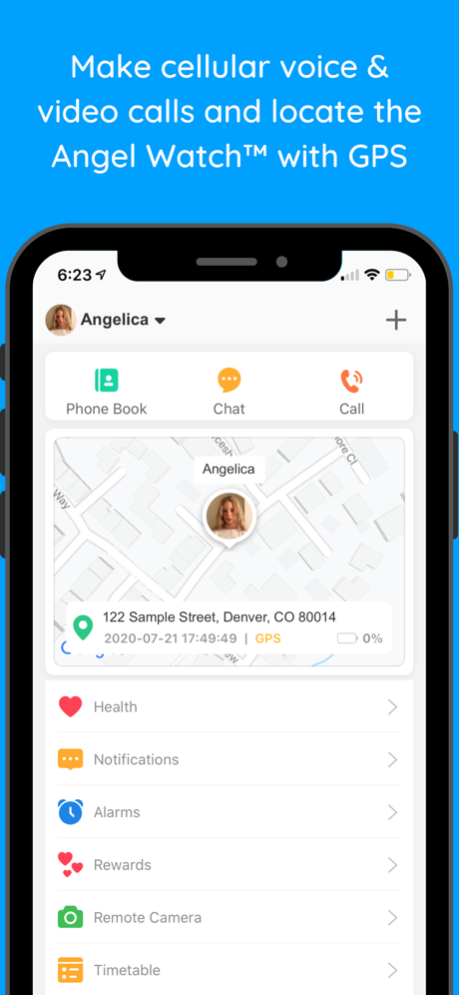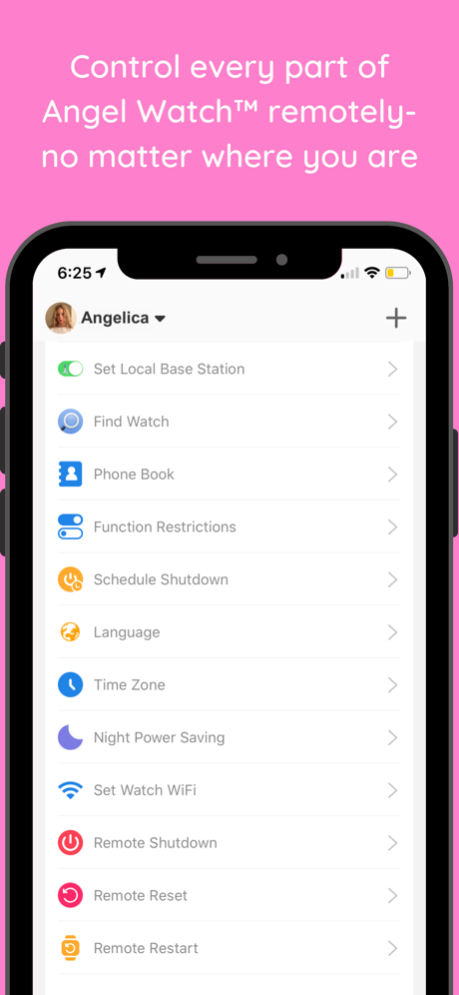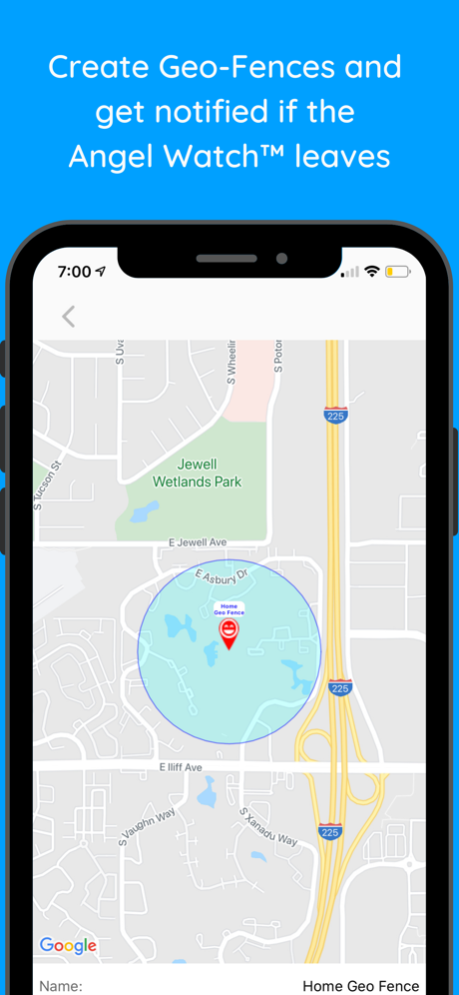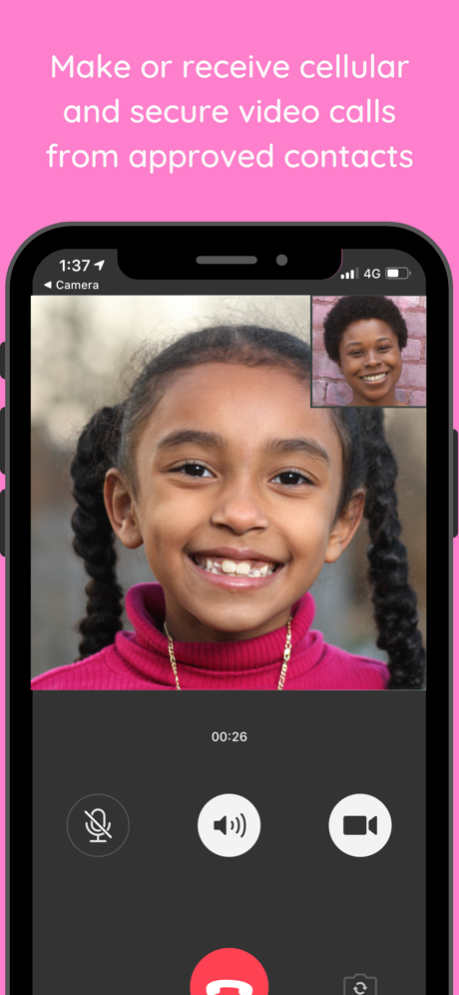Angel Watch 2.5
Continue to app
Free Version
Publisher Description
The Angel Watch™ app is your communication and control center for your Angel Watch™.
Once you receive Angel Watch™, pair it to the Angel Watch™ app and you'll be able to locate, monitor and communicate with your child or vulnerable loved one no matter how near or far.
Purpose-built without additional, unnecessary distractions like games, internet or social media, Angel Watch™ allows parents to stay close to their children or vulnerable loved ones while giving them worry-free extra independence.
With the Angel Watch™ App, you will be able to:
COMMUNICATE
Make regular calls to and from the watch as well as HD video calls, send voice, text & picture messages back and forth- and know that nobody else can unless you allow it.
TRACK & LOCATE
With GPS, Cell Tower and WiFi location capability accurately know where your child is, see all of your Angel Watches on a single map, track movement, history and create geo-fences to be alerted should they wander out.
MANAGE
From adding contacts, alarms, do-not-disturb schedules, activating discreet listening, taking remote pictures, and much more, control your child’s watch remotely and set it just as you'd like it.
MONITOR
Take advantage of your Angel Watch's advance built in sensors allowing you to remotely take Body Temperature readings, and automatically monitor them too. Take Blood Pressure, Heart Rate and Blood Oxygen Levels readings and also monitor Step Tracking, Estimated Calories Burned, Monitor Sleep Quality and so much more.
Nov 9, 2022
Version 2.5
- Bug fixes
About Angel Watch
Angel Watch is a free app for iOS published in the Food & Drink list of apps, part of Home & Hobby.
The company that develops Angel Watch is ANGEL WATCH COMPANY. The latest version released by its developer is 2.5.
To install Angel Watch on your iOS device, just click the green Continue To App button above to start the installation process. The app is listed on our website since 2022-11-09 and was downloaded 0 times. We have already checked if the download link is safe, however for your own protection we recommend that you scan the downloaded app with your antivirus. Your antivirus may detect the Angel Watch as malware if the download link is broken.
How to install Angel Watch on your iOS device:
- Click on the Continue To App button on our website. This will redirect you to the App Store.
- Once the Angel Watch is shown in the iTunes listing of your iOS device, you can start its download and installation. Tap on the GET button to the right of the app to start downloading it.
- If you are not logged-in the iOS appstore app, you'll be prompted for your your Apple ID and/or password.
- After Angel Watch is downloaded, you'll see an INSTALL button to the right. Tap on it to start the actual installation of the iOS app.
- Once installation is finished you can tap on the OPEN button to start it. Its icon will also be added to your device home screen.